How to change DNS settings in UKREG.COM/FASTHOSTS
The following guide is intended for website owners whose domains are hosted by ukreg.com, also known as Fasthosts. Fasthosts operate ukreg.com so the steps below can be followed when logging in on ukreg.com or fasthosts.co.uk.
If you’d like to make it even easier for visitors to find your HugoFox page you can connect it to your own domain name. Below is a simple, step by step, guide to configuring your domain name so it links to your new HugoFox website.
You will need to be logged into to your account on the ukreg.com/Fasthosts website to make these changes. If you can’t remember your login details, there’s a link on the login page that will allow you to reset your password quickly and easily.
[For privacy reasons, certain parts of images in this guide have been blurred. This will not affect the updating of your settings in any way.]
1. While logged into you ukreg.com/Fasthosts account hover over the “Hosting” drop down menu and select “Domain Names”:
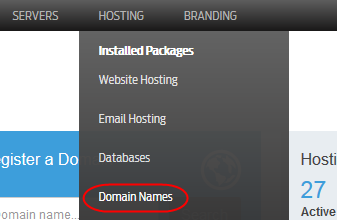
You will then see all your domains, listed in alphabetical order for convenience:
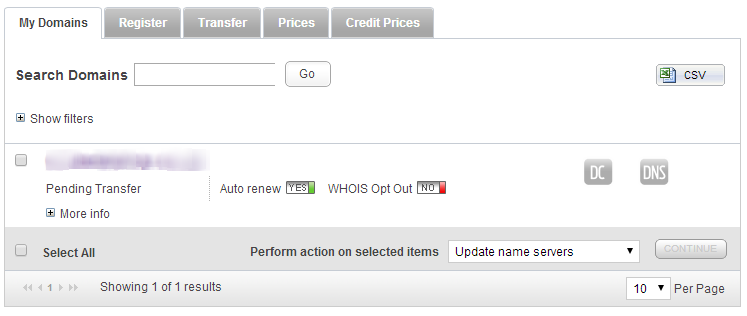
2. As you can see there are two icons next to each domain name (on the right hand side of the page). One is labelled “DC” and the other is “DNS”. Click on “DNS” icon next to the domain name you want to change:
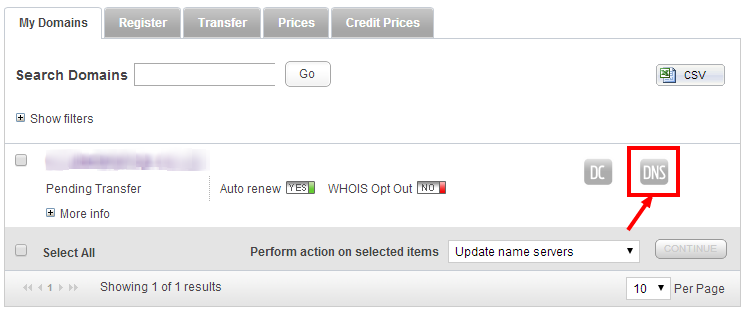
After selecting the DNS icon you will see this page:
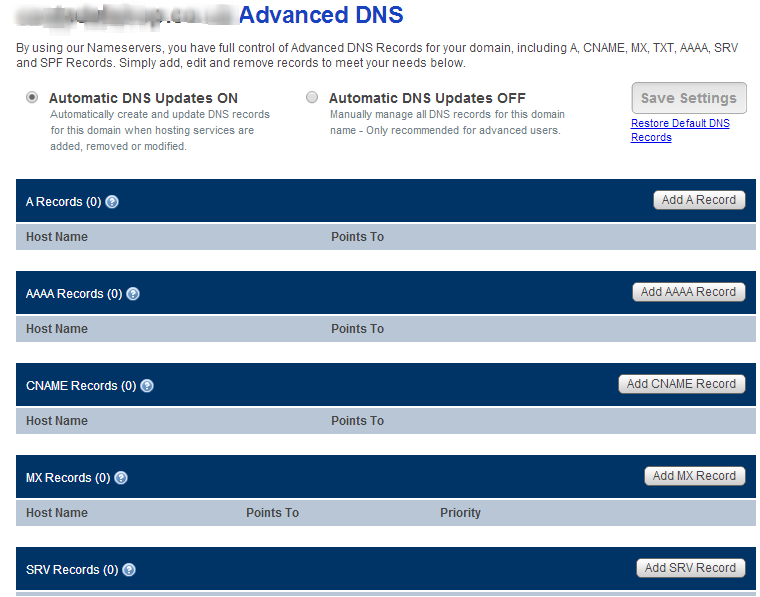
5. Click on “Add CNAME record”:
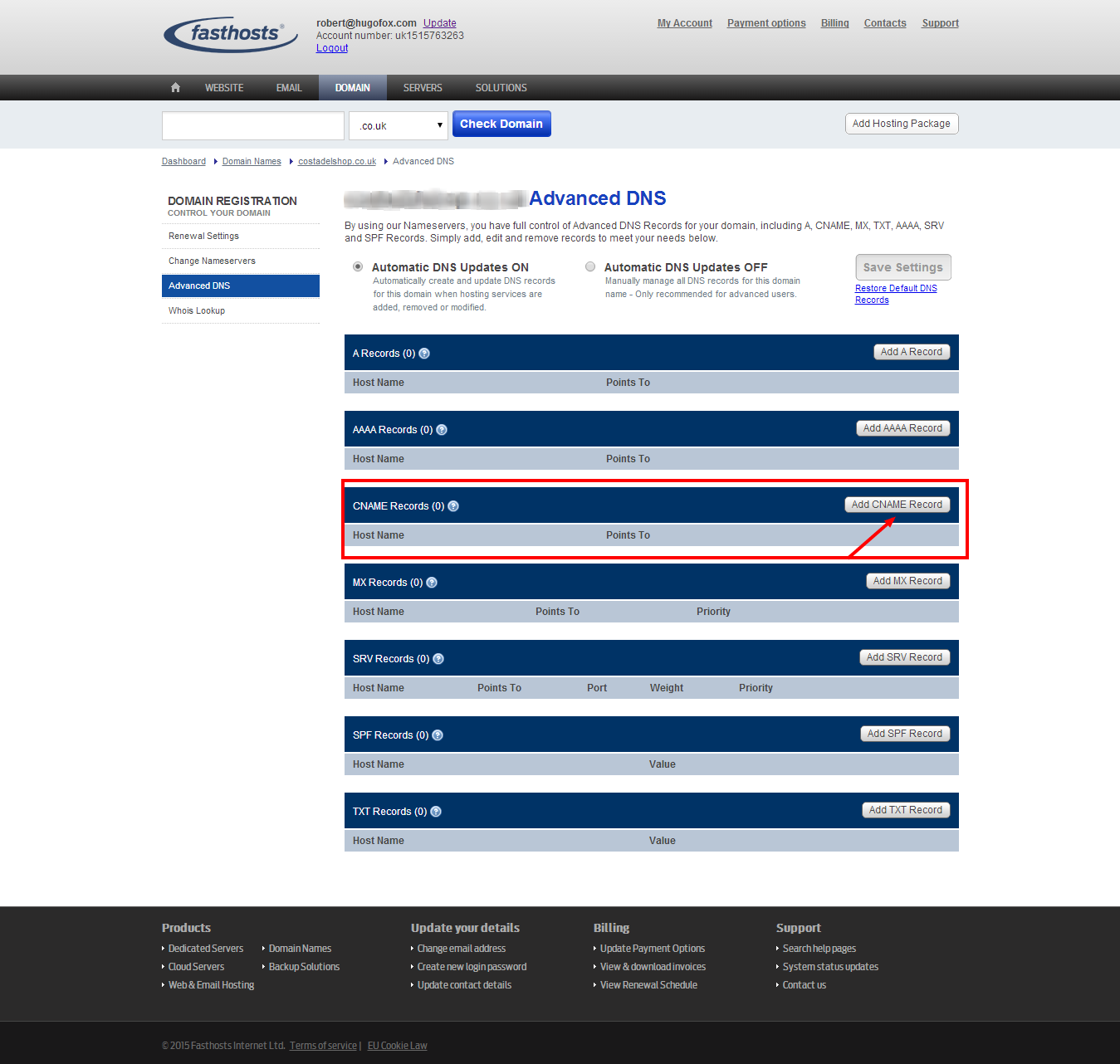
The following page will load:
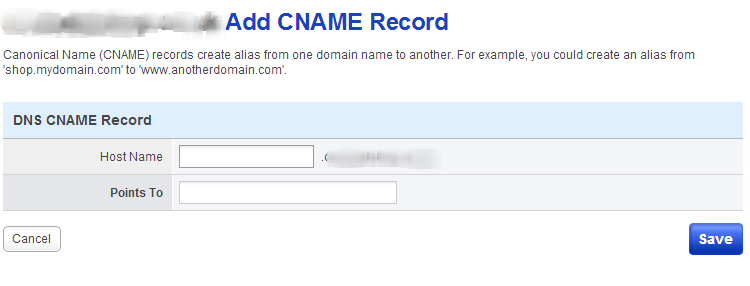
6. Fill in the following information in the blank boxes:
Host Name: www
Points to: cname-customsite.hugofox.com.
After you have entered this information click the blue “Save” button, and that’s it, you have successfully configured your domain name with Hugo Fox!
If you want to configure another domain on UKReg/Fasthosts, then simply repeat this process.
Now the next part...
Once you have made the changes, simply get in touch with us, and we’ll make the necessary amendments at our end to finalise the transfer of your domain name!
Please keep in mind that the changes you have just made will take anything between 24 and 72 hours to be fully configured, so don’t be worried if you cannot see your website yet.
We have tried to make this guide as simple as possible. However, if you have any questions about this process, please don’t hesitate to get in touch with us, and we’ll do our best to help you with your queries.