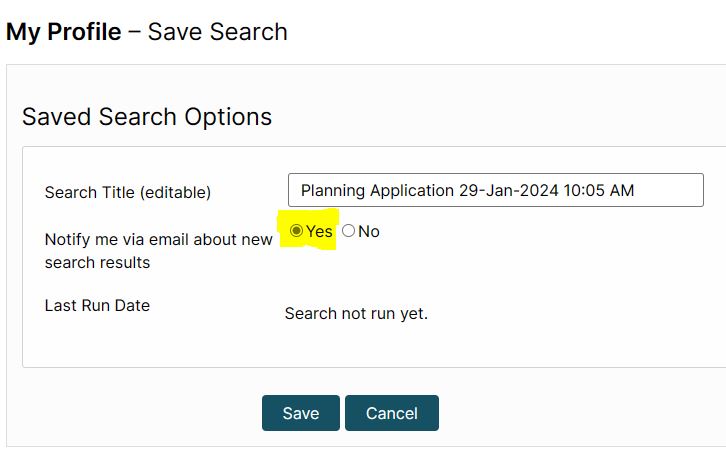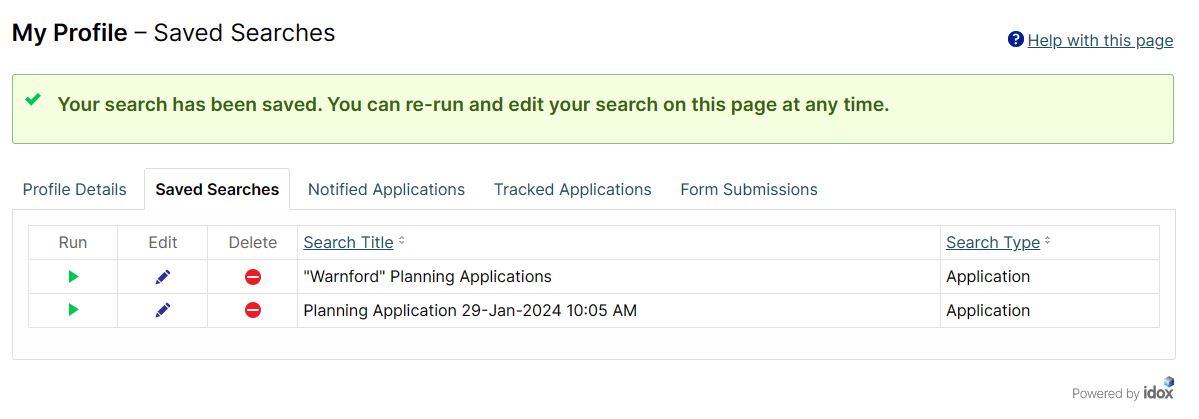Register for planning
Up to date information on all planning matters relating to Warnford can be found on the South Downs National Park planning portal.
Registering your details with SDNP will also allow you to receive notifications of all new applications and changes in existing applications as they are posted. Details of how to do this are given below:-
1. Open this link to the SDNP planning portal and if you wish to register to receive updates automatically click on the button "Register". Complete the details and create a password. If you don't want to register but only want to make a one-off enquiry then you can ignore this stage and go straight to "Simple Search" lower down the page
2. After registering (or logging on if you have registered previously) you can create and save a specific search profile. This will allow you to receive notifications automatically. To do this go to the bottom of the page and click the "Advanced" tab. This gives you many more options, but to view/receive all Warnford planning applications select "Warnford Parish Meeting" from the drop down list in the box labelled "Parish". See the two images below:-
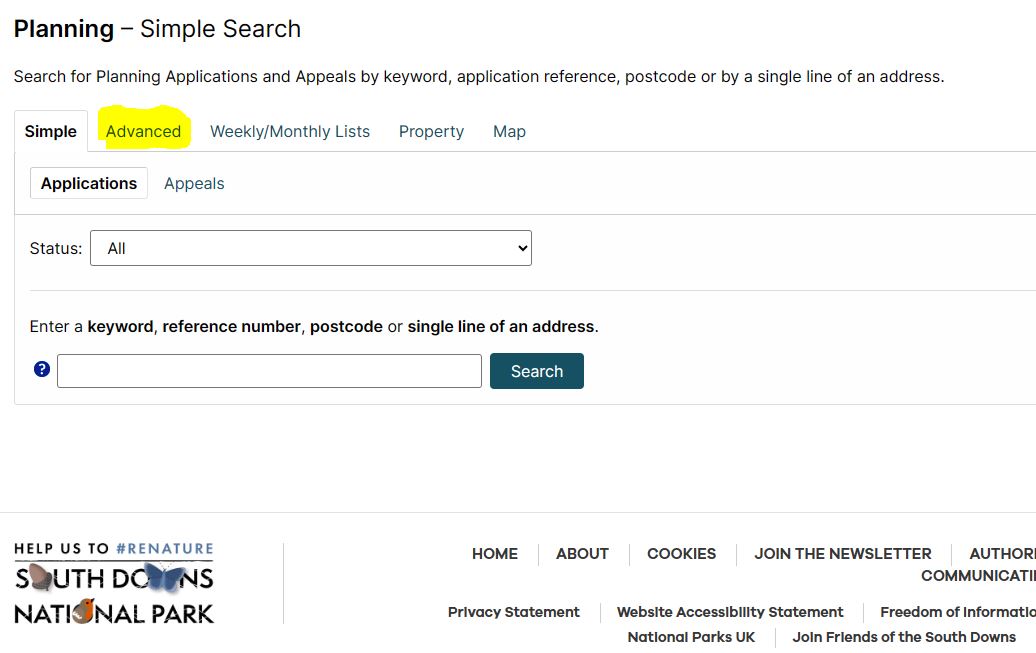
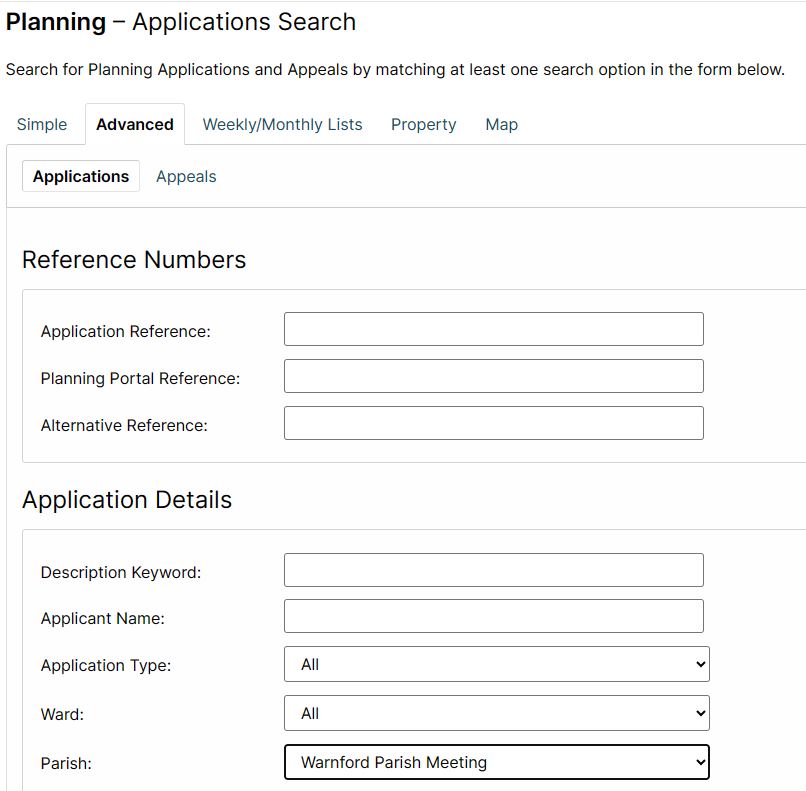
Click on "Search" at the bottom of the page. This will produce a long list of all recent applications for Warnford. To limit this list you can insert specific dates which will limit the list - e.g. if you include a date in the first "Date Received" box (leaving the second box blank) it will limit the search to all applications received by SDNP after this date.
To save this search click the "Save Search" box at the top of the search results page - see below.
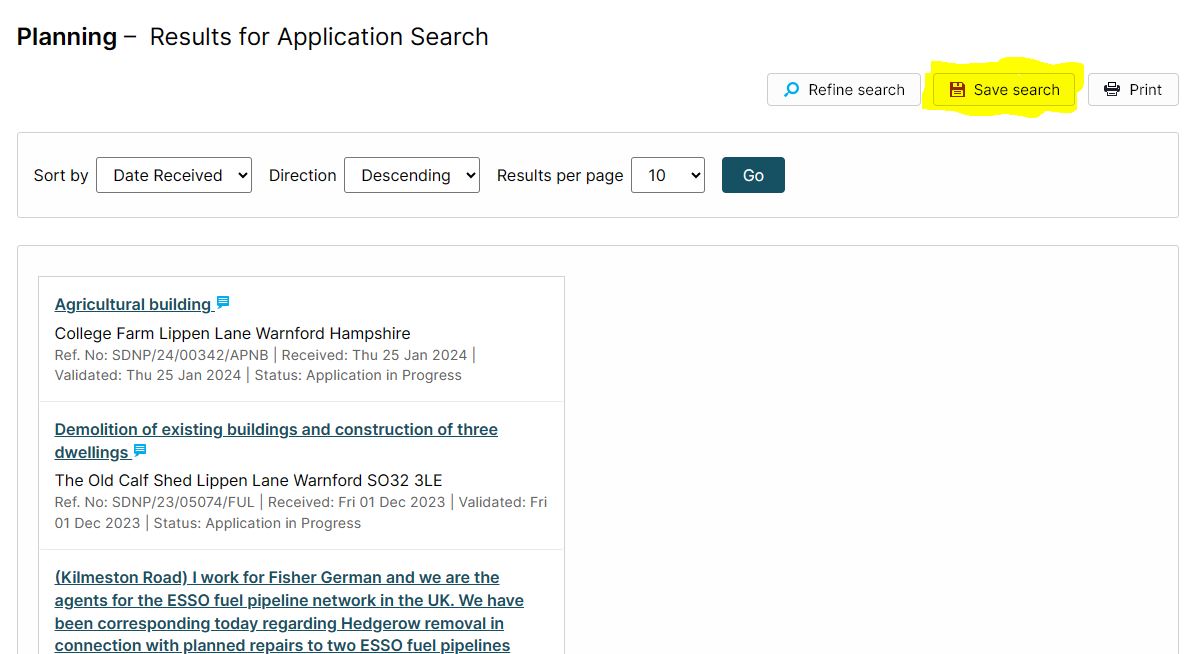
When you save this search it will ask if you want to receive email updates when anything new occurs. To receive these emails make sure you click "Yes" and then "Save" (see below)
Details of all your saved searches are contained within the "My Profile" section of the website and can be retrieved, and edited at any time.
If you ask to receive email updates then, on the first occasion (usually within 24 hours of saving your search) it will send you the full list of applications from your selected search criteria. Don't be concerned about the size of this first email - it is simply sending you everything that it hasn't sent you before. Subsequent emails will only contain the pertinent changes.